ARacer Start Guide
If you’re new to tuning, playing with an EFI system can be quite intimidating. I assure you it’s not as hard as it sounds. This guide will focus on the popular ARacer RC Mini Plus 2 and RC MINI 5.
Please refer to your instruction booklet that came with your system for photo reference.
This guide also assumes that you have installed the unit correctly.
READ ALL STEPS BEFORE STARING THE BIKE.
Step 1) Base Fuel Setting
You’ll need to figure out your base fuel setting before you start the bike. If you’re using the ARacer, I can safely assume you’ve changed your injector in some way. I like to set my base fuel setting at 75% to start (because we’re using the PCX150 injector). This adjustment depends on which injector you have chosen. Fuel Base at 100% is STOCK. Larger injectors require less fuel base as they flow differently. Keep in mind this setting will most likely adjust as you start tuning.
Step 2) Wideband ON/OFF
If you purchased the AF1 Wideband module, turning this ON will activate closed loop. When you first start your bike, you should leave this ON so you can set your FUEL BASE. See Step 6 for more details.
Step 3) TPS Setting
Start the Throttle Position Sensor simulation to ensure your TPS is set to 0% at idle. You can play with your throttle when the bike is OFF. Look at the controller display and make sure the full range of TPS is going from 0% -> 100%. If your reading won’t go to 100%, you may have to adjust the throttle stop screw on the throttle body (please keep in mind that this does affect idling).
Step 4) Set RPM
You can change this at any time but might as well change it before you start your bike. If you’ve got our SUPER 125 / 150 kit, feel free to change this to 11,000 RPM.
Step 5) Turn Bike On
At the moment you’ve gone through the base settings and can now turn the bike on. Fire it up and it should start promptly. You may have to adjust your idle air screw or throttle body stop screw if you have changed out your throttle body. Adjusting the idle of the bike is the hardest part. Assuming everything is installed and adjusted correctly, your Grom should run like a stock.
Step 6) Idle AFR
If you have the AF1 unit hooked up, take a look at the ‘WAF’ reading. This is your actual AFR the wideband is picking up. Generally, you want to be at 13.0 – 13.5 AFR at idle. If this is too rich, go back into the Base Fuel setting and adjust the base fuel to a lower %. If this is too lean, go back into the Base Fuel setting and adjust the base fuel to a higher %. All this should be done when the bike is warm and out of cold start mode (40c).
Step 7) Autotune
To enable this feature, you will need to turn WB_O2_CL = OFF and AUTOTUNE = ON. This function will not kick in until the bike has reached 80c and is under load. The target for Autotune is 13.3 AFR. This is good to create a base map. You are required to save your map before turning the bike OFF (as it will only temporarily saved settings). If you do NOT save your maps, you will be starting over from scratch each ride. You will NOT see any type of trim data or changes to the fuel cells while this feature is ACTIVE. Once your bike is running in a good state, you should turn Autotune off and make manual adjustments from there.
Other tips:
- Spark Angle is a term that is used for changing Timing. Add or Subtract in the RPM range under this setting will increase or decrease the base timing of the bike. ZERO = base.
- When add or change a performance part of your bike, you’ll need to adjust the tune again. Most bikes require major fuel trimming between 3000-5500 rpm and increase in full from 6000 rpm and onward. Once your bike is leaned out to the desired AFR, you can use the ‘Fuel Base’ to richen or lean out the entire band.