ARacer RC Mini 5 ECU Install
Installation of this ECU is fairly straightforward. This is a complete plug-n-play system.
Note: Flashing the base map is required for your year.
Parts we’re going to install:
- 1x ARacer RC Mini 5
- 1x ARacer bLINK2

Let’s get started!
Step 1) Remove Stock ECU
Assuming you already know how to take off your stock fairings and seat, all you need to do is locate your stock ECU and unplug it.

Step 2) Connect the bLINK2
Take the harness plug off and plug the bLINK2 in. If you are installing an AF1 module, plug this into the 1-4 harness that we supplied. AF1 module will not be covered in this guide. Please look at the RC1 Super installation for those steps.

Step 3) Install the RCM5
Take your RCM5 and install it into the stock engine harness.

Step 4) App Download
Now you’ll have to download the ‘aRacerSmart’ app from either the iOS or Google Play store. You will need the full version and it does cost $15.99. If you have a Windows computer with Bluetooth capability, you can also download the RC Mini 5 Quick Burn tool.
Step 5) Setup
For further steps on how to use the app and flash for the appropriate base map, check out the ‘Quick Burn’ guide here.